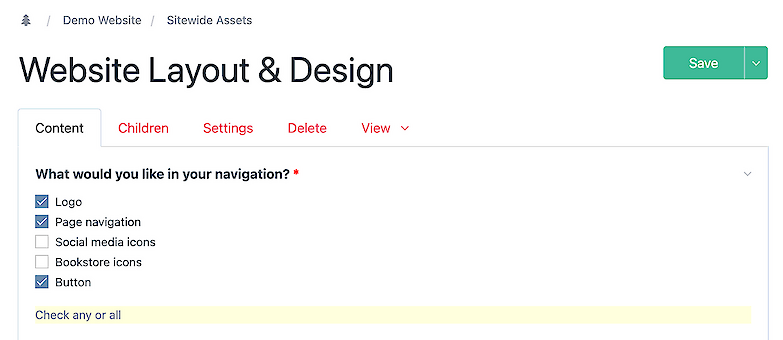Location: Sitewide assets > website design and layout
ProcessWire will automatically generate navigation for the website as you build the document tree. You can change the order of your main pages by dragging them up or down the document tree:
- Mouseover any page title to reveal the basic menu ... you'll see a > arrow that expands the menu further:
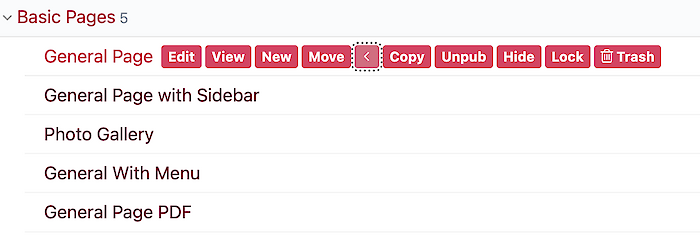
- Click Move - then click the page and drag it into a new location. This will change the order for all the navigation.
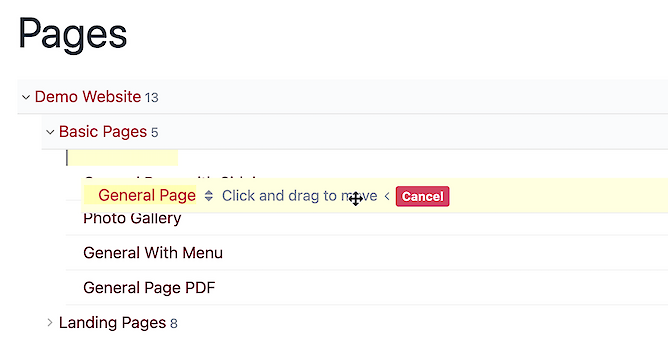
- To select the variety of items available for your page top navigation, head to the website design and layout page. This page contains a wide variety of sitewide preferences -- many of them detailed further down the page.