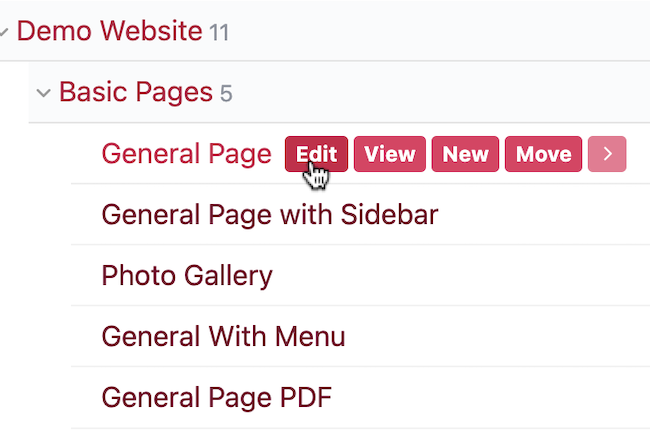Location: any page you have created
When you mouseover any page in the document tree, you'll see a small flyout menu with basic page controls: edit, view, new and move. If you click the far right icon, the menu will extend with other options like publish/unpublish, and hide.
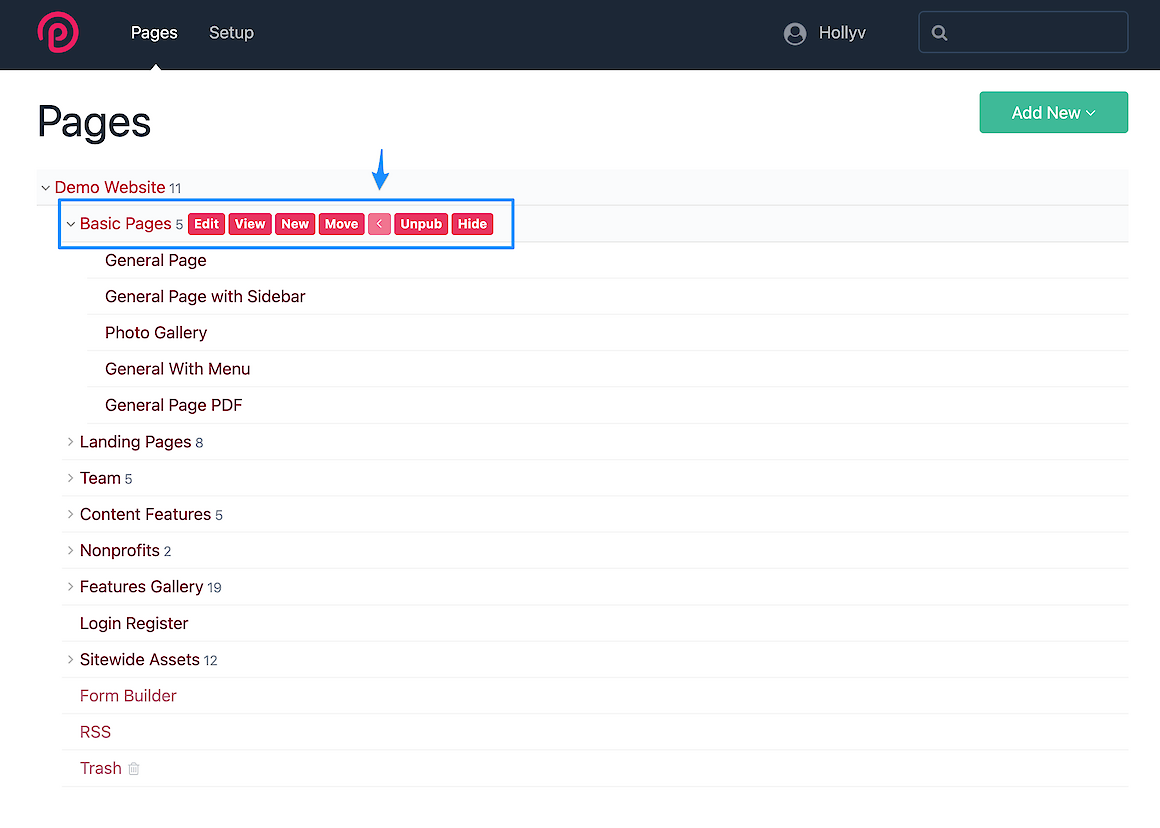
To edit any page, select "Edit" from the flyout menu.