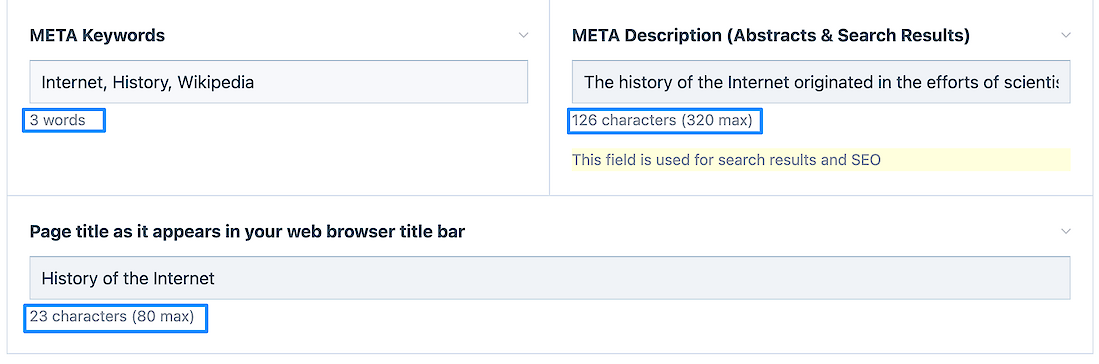Location: page bottom META data fields
The most fabulous website in the world means nothing if no one sees it. To make your website searchable, some of your META data will populate from overall website information you pop into the Sitewide Assets section.
However, every page has a location to easily improve your SEO -- at the bottom -- and each one has tooltips and counters built in.
- META Keywords: there may still be some value to adding these
- META Description: this is used for SEO, search engine results, and blog post descriptions.
- Page title as it appears in your browser title bar: this is valuable real estate. Check your website from Google's Perspective
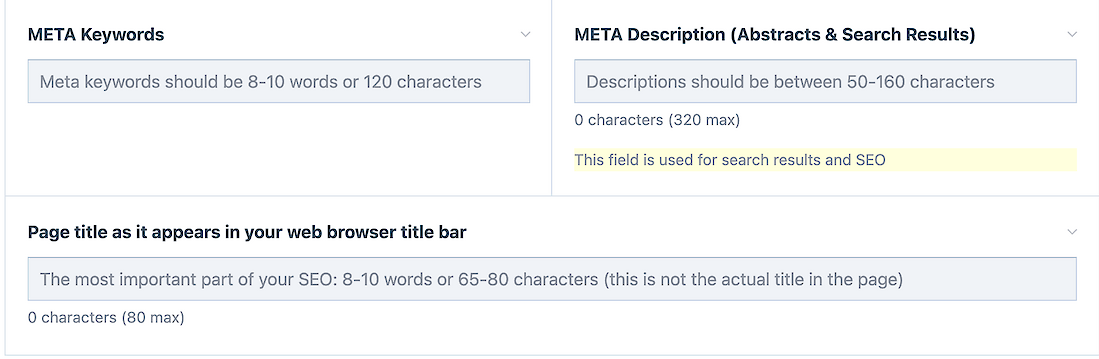
Here's a sample of how those tool tips work: