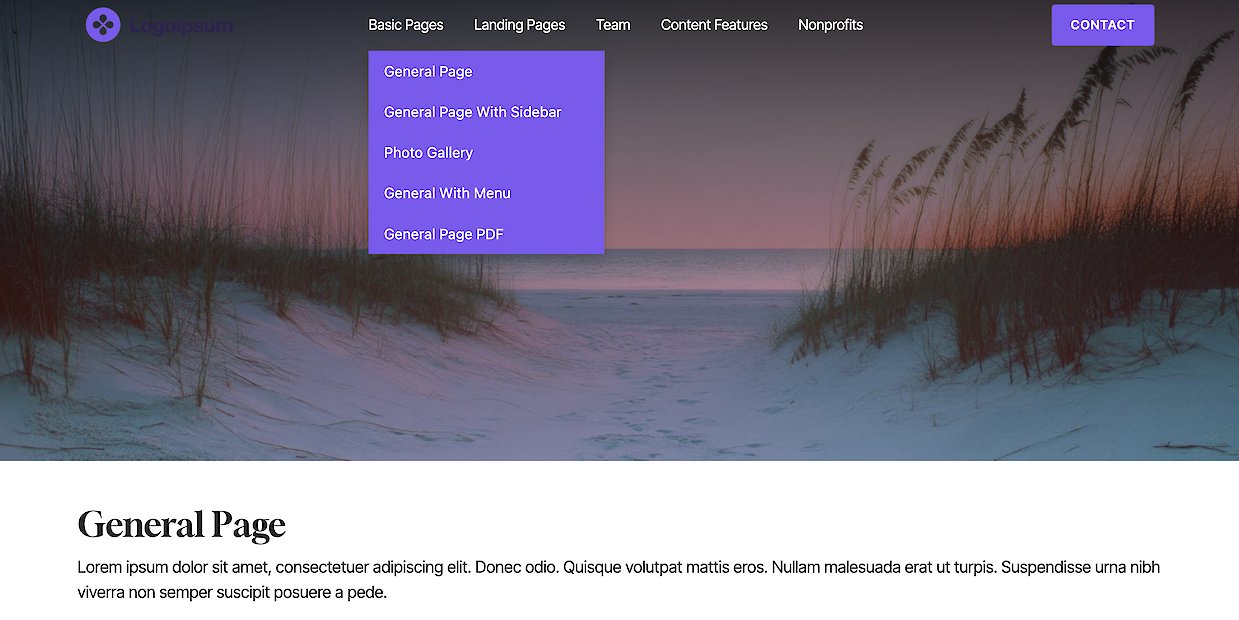Page Top Photos
The website default for page tops is a colored navigation bar with dropdown menus. The colors are determined in Website Layout and Design. General pages include the option of a page top photographic backdrop that falls behind the navigation, replacing the colored navbar on those pages.
Here's a sample default:
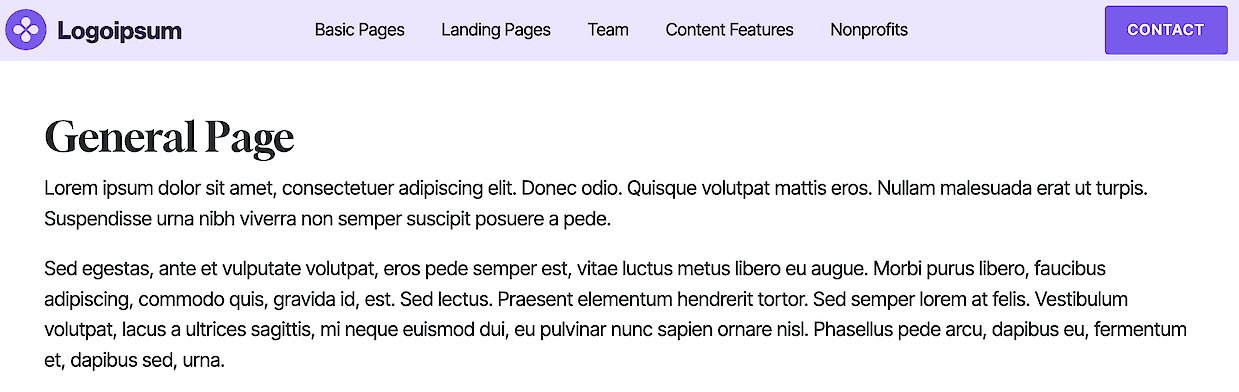
From the backend, you'll see the photographic options below the title. Options include a basic hero image, and one with a gradient backdrop from top down in case your need a darker image to make your navigation more readable.

For the Hero image, first, drag in an image and then select your desired height. A variety of image effects are available and can be combined with the background color of the block, producing different effects.
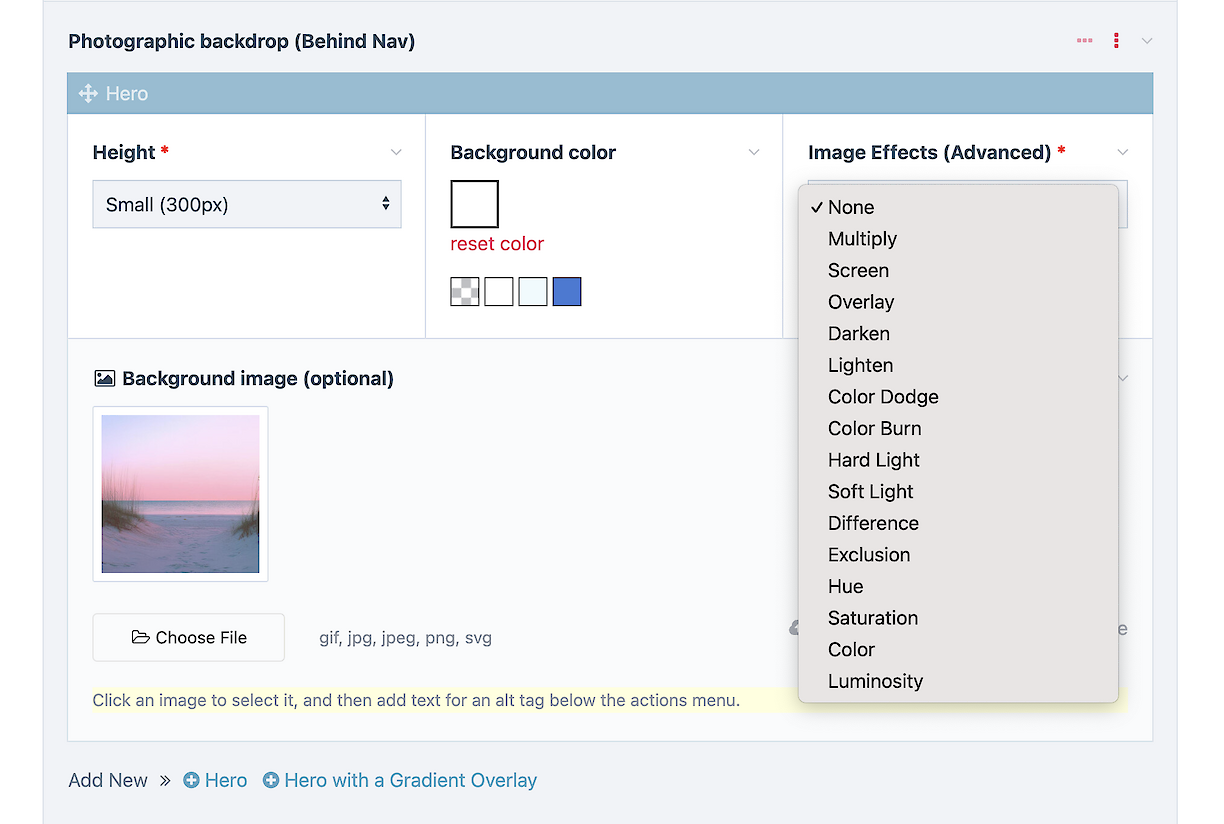
To change content blocks, you can either select a new block, or click the small settings cog icon in the top bar of the existing block, and switch from "hero" to "hero with gradient."
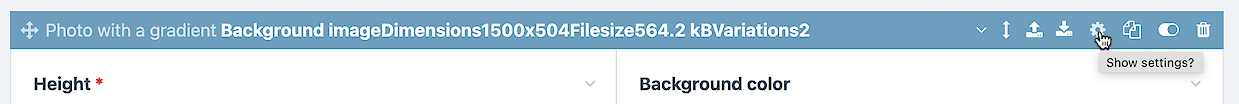
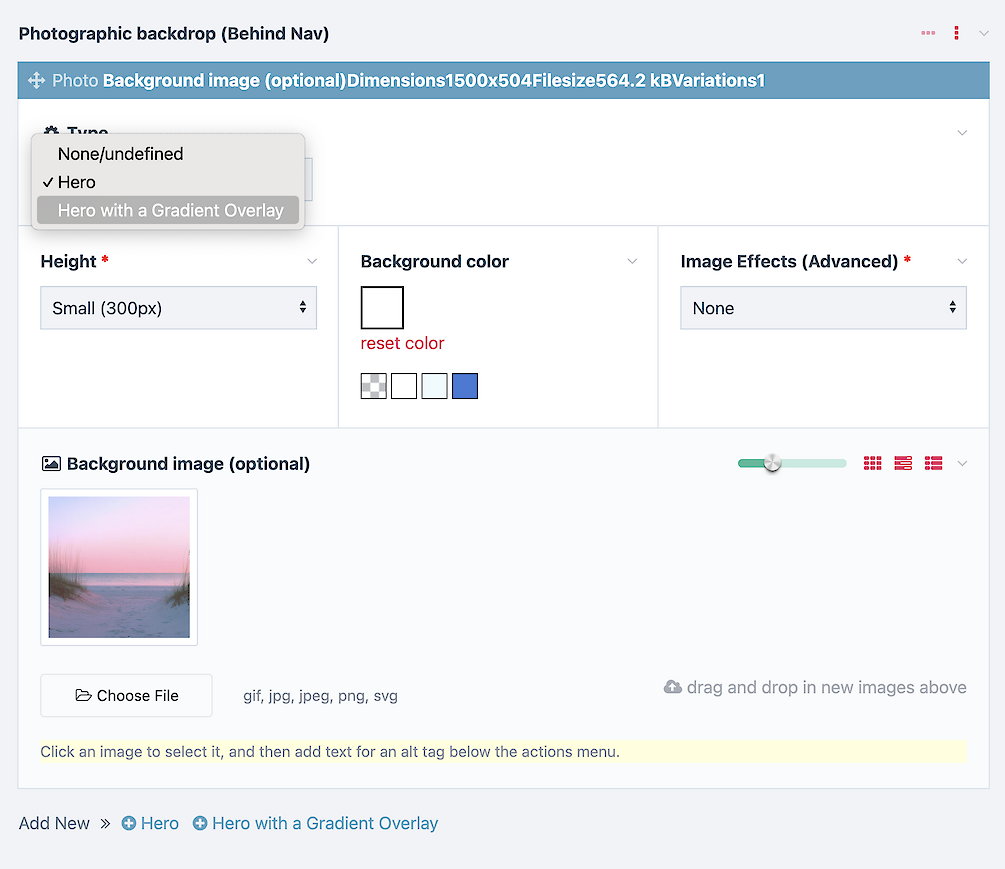
Here's a sample hero image:
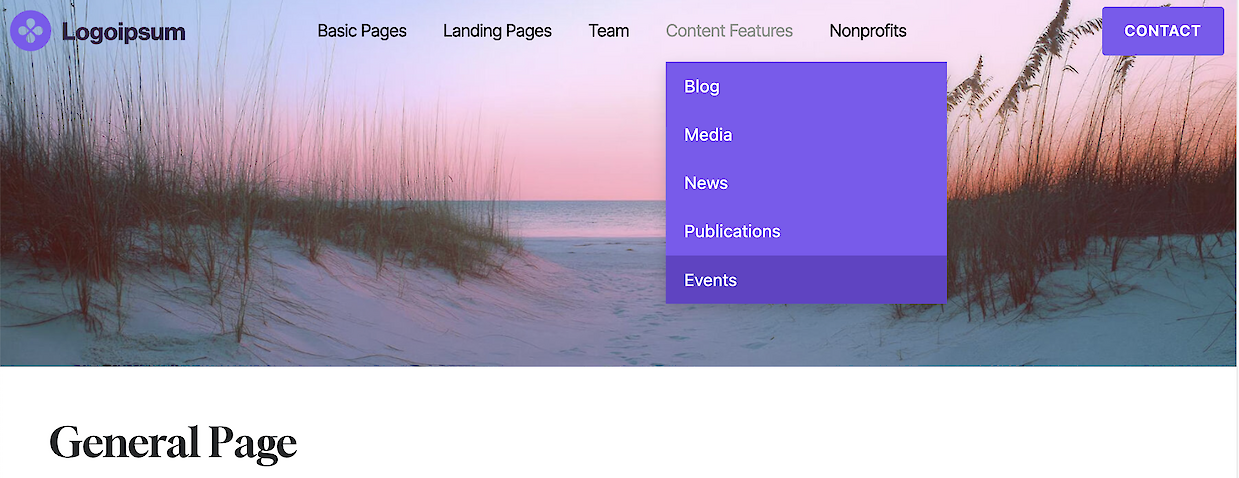
And the same image with the gradient overlay: