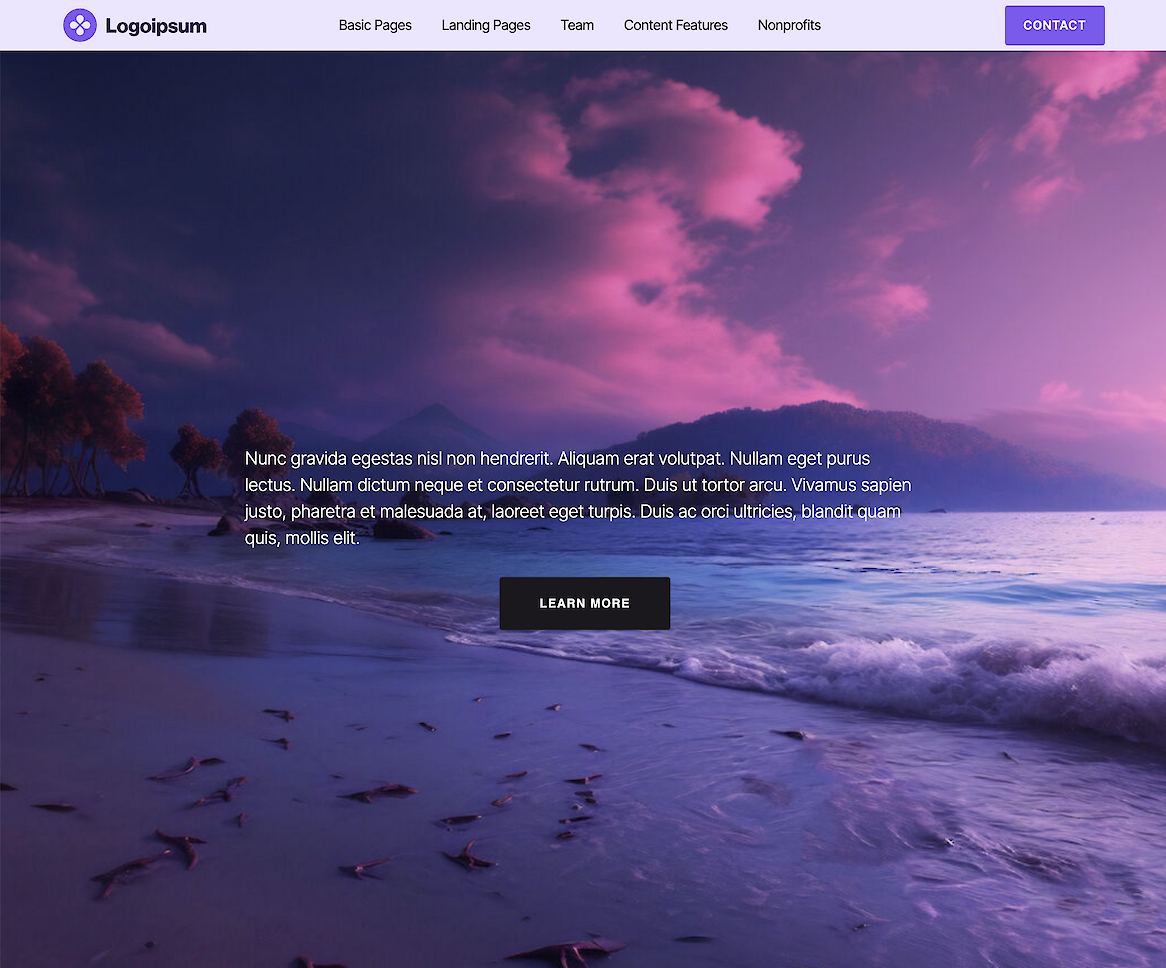Page Tops: Slides and Video
Landing pages offer the same photographic page top options as basic pages, but the also add two additional slideshow options and three page top video options.
Select an option from the dropdown menu...
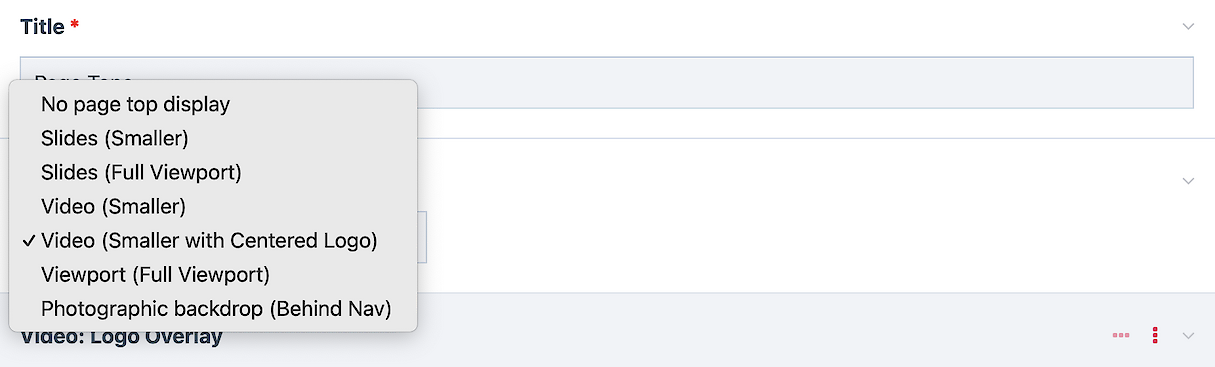
Video blocks will include two field options - one for Vimeo and one for YouTube videos. Choose one, and enter your video number. This is the centered logo, so there's room to drag in your logo art.
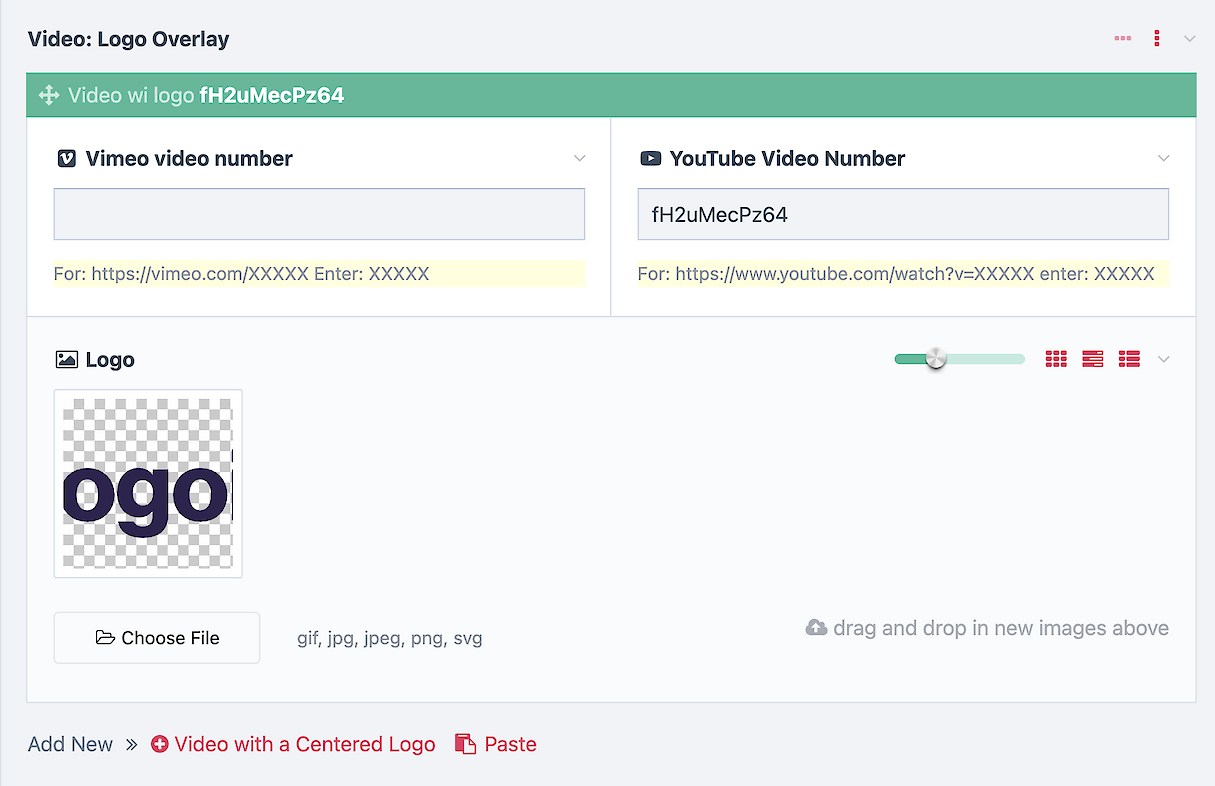
This sample video is also seen on the Demo Website
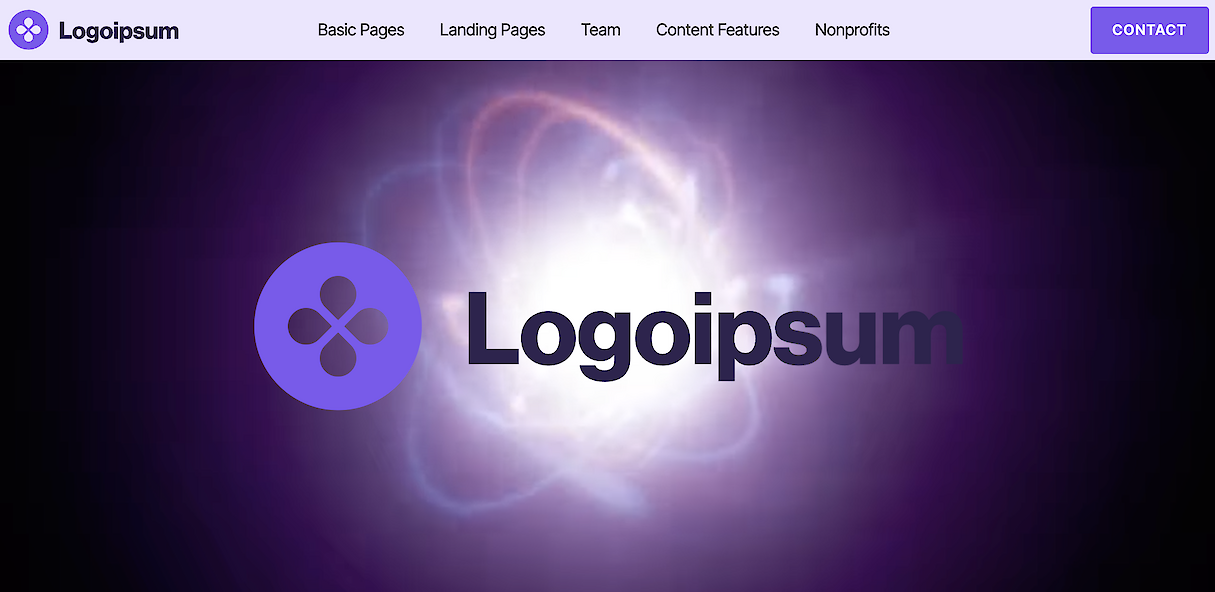
The video and text overlay looks like this, with either light text on a dark block, or dark text on a white box, and an optional button.
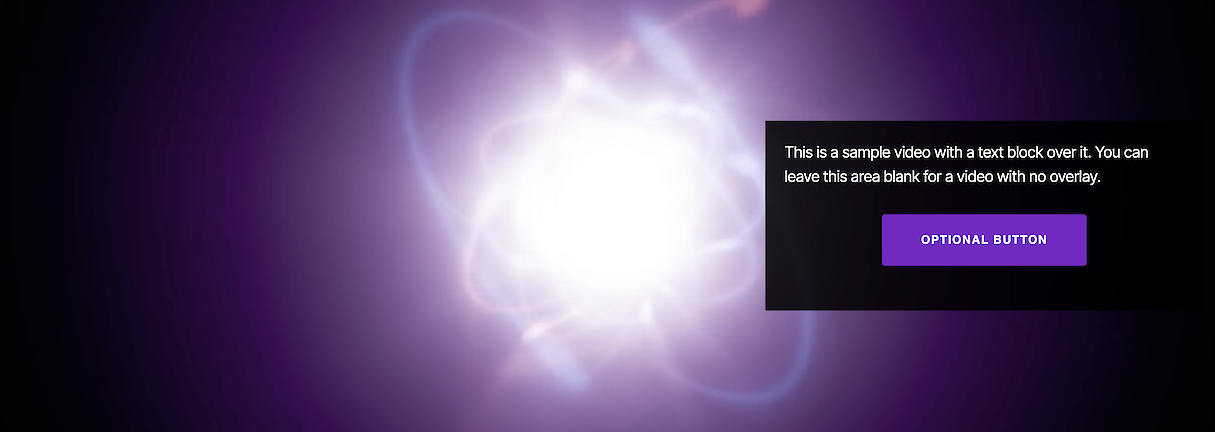
And the full screen video has a textarea field that can display all manner of stuff.

Slideshows are similar. The regular slideshow comes in either light or dark:
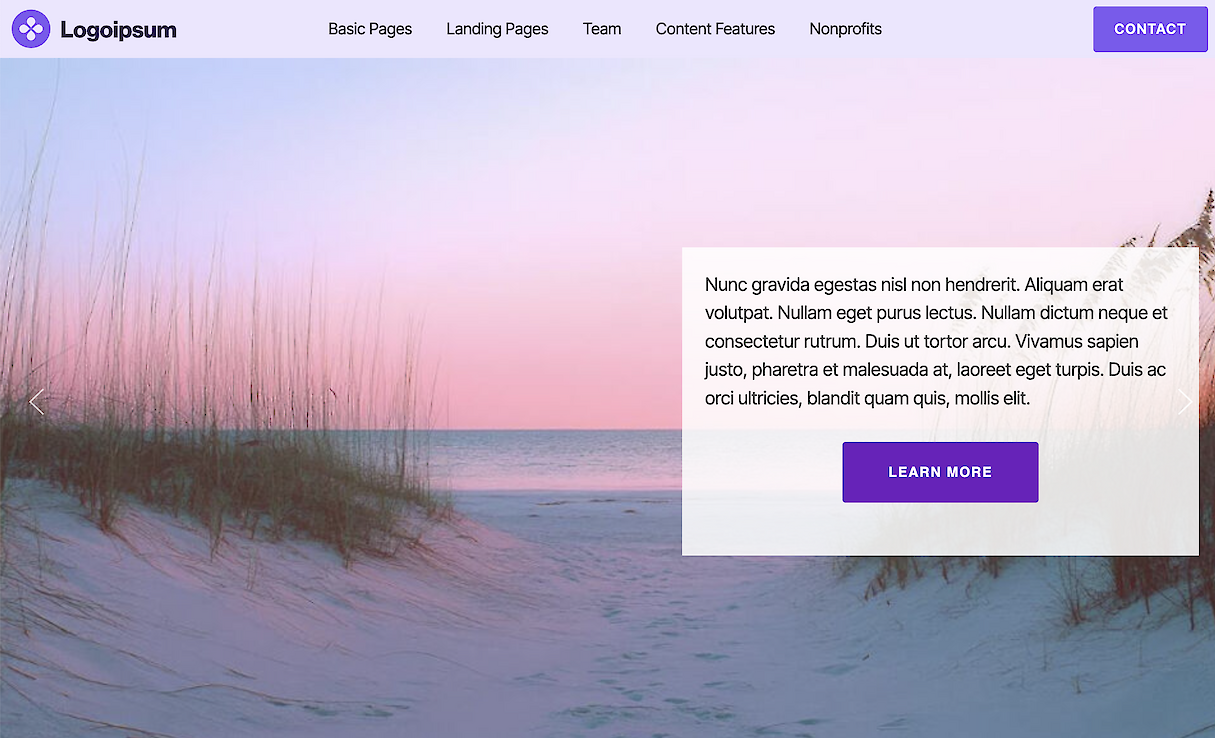
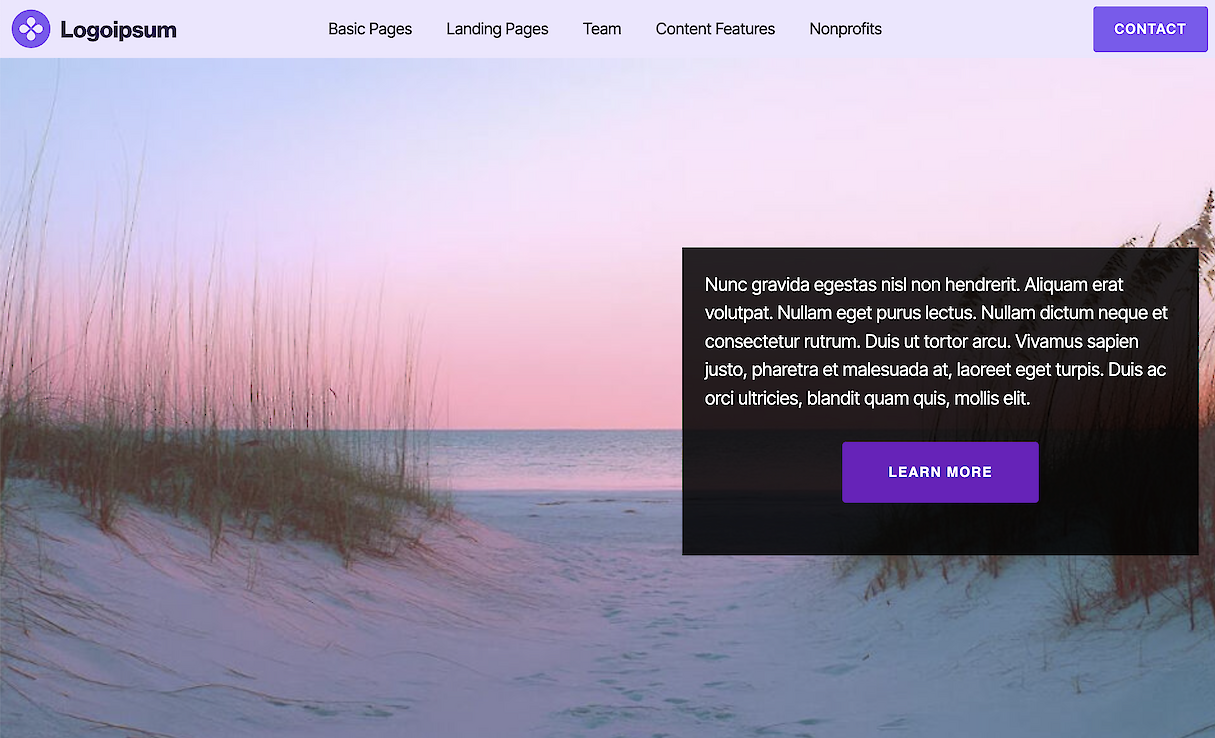
The full viewport slide, like full viewport video, includes a text area field that can hold a variety of items.