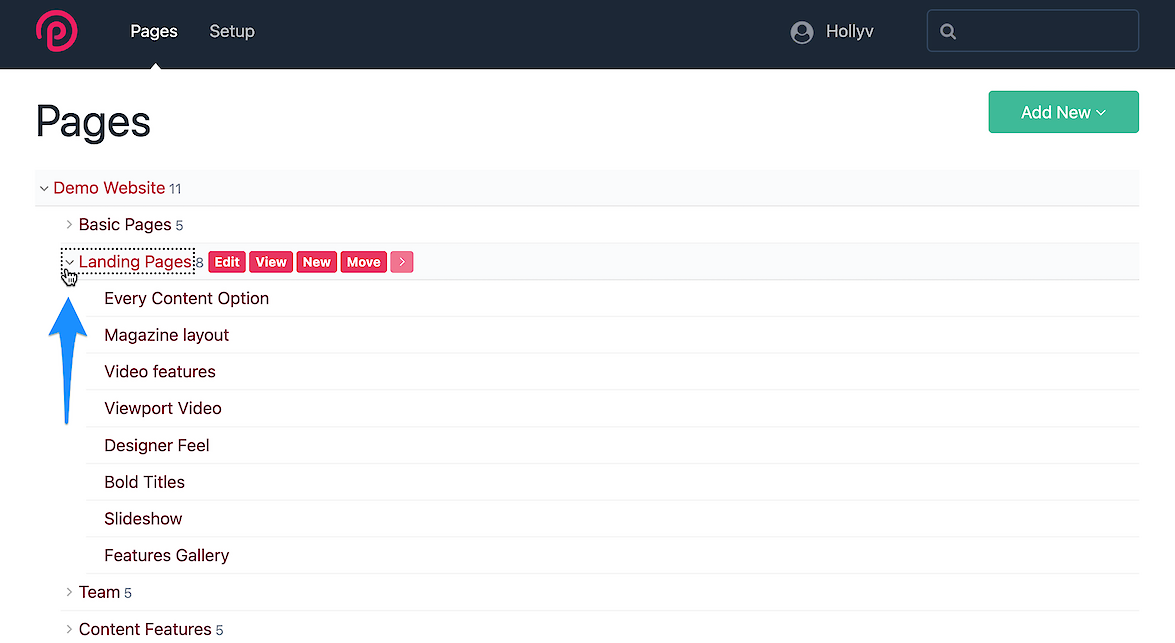As soon as you login, you will see the document tree for your website pages, starting with the home page at the top.
- Next to each page is a small number which represents the total number of pages for that parent page. The home page below has 11 sub-pages.
- To the left of each page is a small, clickable arrow ">" that will open the section to reveal subpages
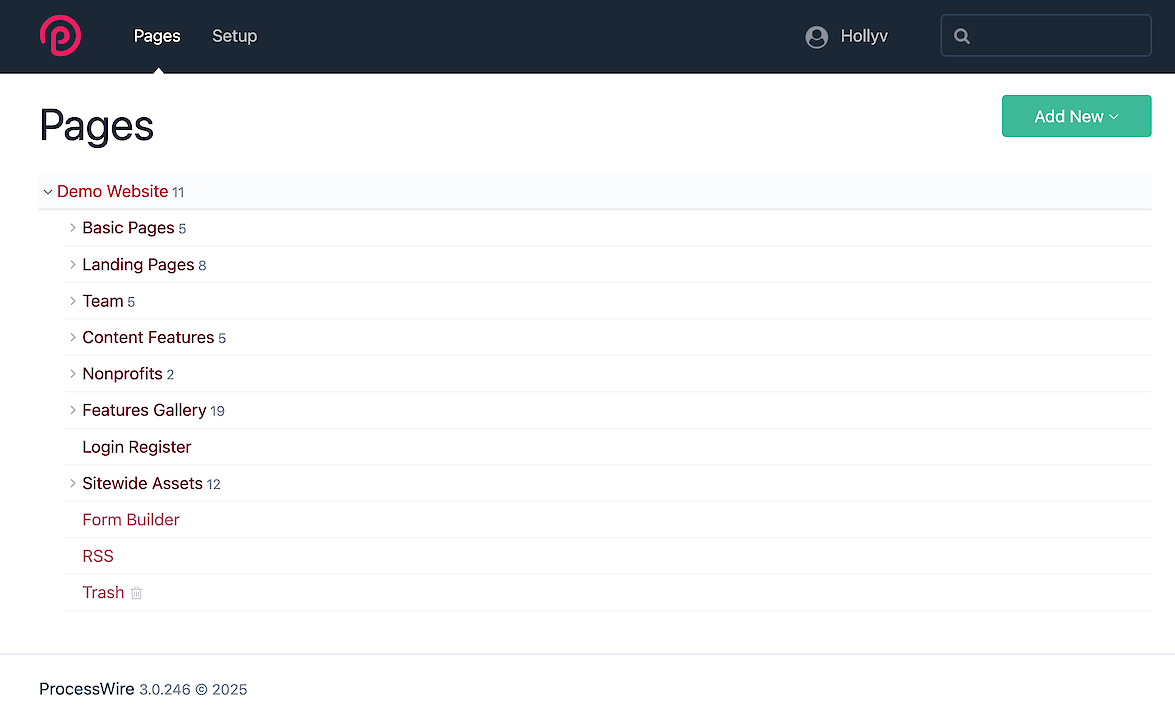
In the screen below, the Landing Pages section has 8 subpages, and you can reveal those pages by clicking the arrow in the document tree.