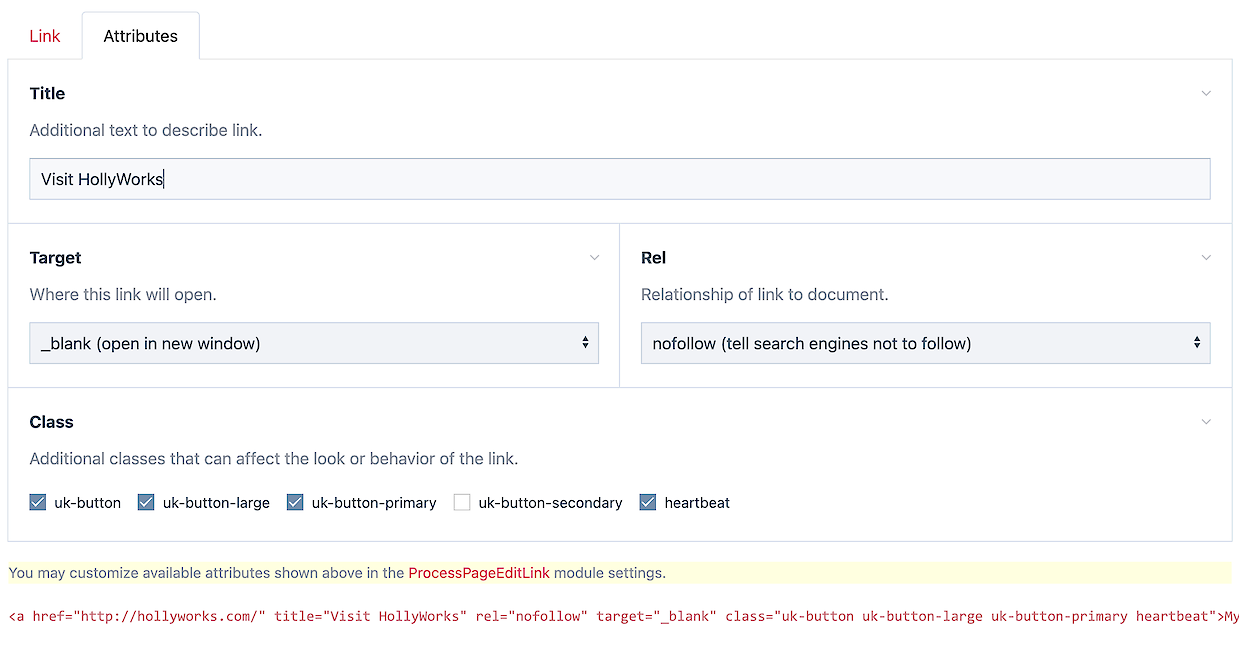Linking: external links, internal pages, PDFs...
To add a new link, highlight the text first, then click the link tool in the toolbar. In ProcessWire you can link to an external URL, a page at your own website, or a file - like a PDF. External links will automatically open in a new tab.
To make text links more accessible, select the link first, then choose "Links accessible" from the style options -- or, in your sitewide controls choose the option to underline links automatically. To link to a page at your website, use the drop down menu to find the page and choose it. Doing this allows ProcessWire to automatically update your links when page names or locations change, so you don't need to update links. To delete a link, select the link first and click the unlink icon in the toolbar (next to the link icon)
You can even create buttons easily in the rich text editor by selecting the link attributes:
My Button